There are many different Agents available for JAMS. Each Agent is designed and built for a specific platform that enables the JAMS Scheduler to execute Jobs using that platform.
Most JAMS Agent are installed along with the JAMS Scheduler. You can then use the JAMS Client to deploy the Agent to the required servers.
To deploy the JAMS Agent, click on the Agents shortcut to display the list of servers/agents that are known to JAMS.
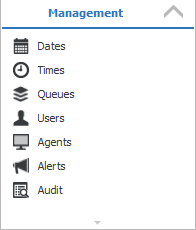
- Click the Add button to select a new server. A wizard will open to step you through the process of defining and adding the Agent.
- After selecting the platform, the wizard will ask if you want to deploy the JAMS Agent. If you agree, JAMS will submit a batch Job by implementing the correct Agent to the selected machine.
- To update or reinstall the Agent onto an existing Agent server, simply right-click on the listed server and select Deploy from the pop-up menu.
 |
NOTE: To define an OpenVMS Agent, users must type OpenVMS into the Agent's Platform field. OpenVMS Agents cannot be push deployed from the JAMS Server. |
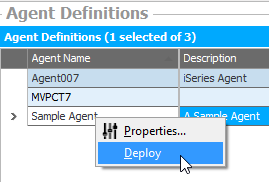
 |
Note: For more detailed information on working with specific JAMS Agents, please refer to the links below. |
See Also