JAMS AgentX is designed to support non-Windows operating systems. JAMS uses SSH in order to connect to a machine and then starts JAMS AgentX to handle executing Jobs.
Deploying JAMS AgentX
JAMS AgentX is installed along with the JAMS Scheduler, but must be pushed out to the Agent machines. Specifically, deployment is controlled from the Agents view in the JAMS Client.
-
Begin the deployment by selecting the Add button on the Agent Definitions view to access the Add Agent Definition Wizard.
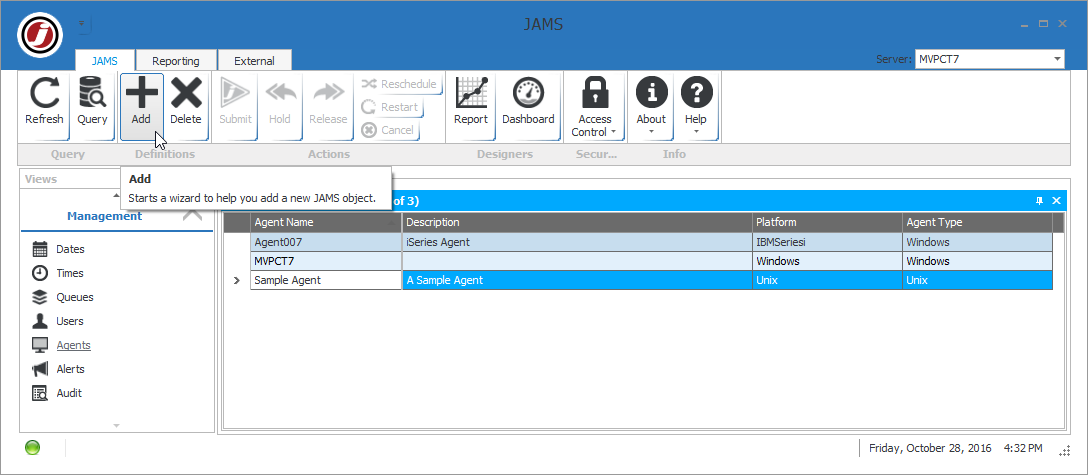
- Continue working through the wizard by entering the appropriate information and selecting the Next button.

Note: To run a Job successfully, you must first deploy JAMS AgentX and run the Job on this agent.
Deploying the AgentX Upgrade after Upgrading JAMS
Installing an updated version of JAMS may also include an updated version of JAMS AgentX. In order to deploy the update, select one or more Agents from the Agent Definitions view, right-click, and select Deploy.
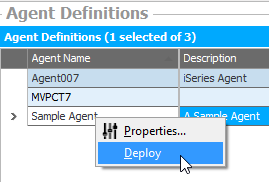
JAMS AgentX Data
JAMS AgentX uses a simple database to track executing Jobs. In addition, it also maintains Job scripts and log files while executing. These scripts and log files are kept in a directory identified by the JAMS_HOME environment variable. If JAMS_HOME is undefined, the default is a directory named .jams found in the user's home directory.
You can change the value of JAMS_HOME by modifying the command in the Execution Method. By default, the command is JAMS AgentX. This command can be modified to:
env 'JAMS_HOME=/usr/data/jams' JAMSAgentX to define JAMS_HOME before starting JAMS AgentX.
Troubleshooting the JAMS AgentX Deployment
The most common issues with the JAMS AgentX deployment are:
- The user selected for the deployment job does not have sufficient privileges on the target machine.
- There are Jobs executing using the current version of JAMS AgentX.
To get a better picture of the deployment, review the DeployAgentX job log from Job History.