JAMS can be upgraded directly over an existing installation of an earlier 6.x JAMS Client and/or JAMS Scheduler. Specifically, you can run a new 6.x installation executable to update JAMS using your current database while not disturbing any existing Jobs and Schedules.
Use the steps below to prepare and initiate a JAMS 6.x upgrade.
Scheduling the Upgrade
- Schedule the upgrade for a less busy time in your JAMS schedule. It is recommend that you put any scheduled Jobs on hold and stop any batch queues in place so that no Jobs are interrupted during the upgrade process.
- Make a backup of your JAMS database just before the upgrade. Typically, there should be no issues with the upgrade, but it is always good to have the backup if needed.
Downloading the Latest JAMS Release
Download latest JAMS release from Product Download Links page.
 |
Note: You must first be registered for JAMS account and logged in to JAMS Support in order to access the Product Download Links page. |
Installing the Executable
When running the installation executable, choose which JAMS components you want to upgrade. At minimum, a typical upgrade includes the JAMS Scheduler and JAMS Client on the main JAMS Scheduler Server.
 |
Note: In JAMS 6.4.5X and up, unchecking component boxes will uninstall those components |
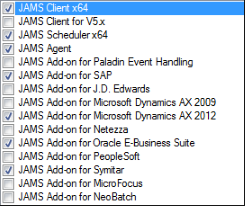
During the upgrade the JAMS installer stops the appropriate JAMS services and then brings them back up once the upgrade is complete.
 |
Note: Make sure the user that you are logged in as on the JAMS Scheduler machine has full admin rights to the JAMS SQL database. This is important to allow the database schema to be properly updated. Typically, giving the user sysadmin rights takes care of all necessary permission issues. |
Once the JAMS Scheduler Server has been upgraded, the same installation executable can be used to upgrade any remote JAMS Client installation. In this case, choose to upgrade only the JAMS Client when presented with the list of JAMS Components.
Redeploying JAMS Agents
JAMS Agents can be upgraded by redeploying the Agents from the JAMS Client's Agents Shortcut. JAMS Agents can be automatically deployed or manually deployed, whether using Windows or Unix/Linux Agents.