Are Native Schedulers Holding You Back? Three Big Challenges of Native Scheduling Tools
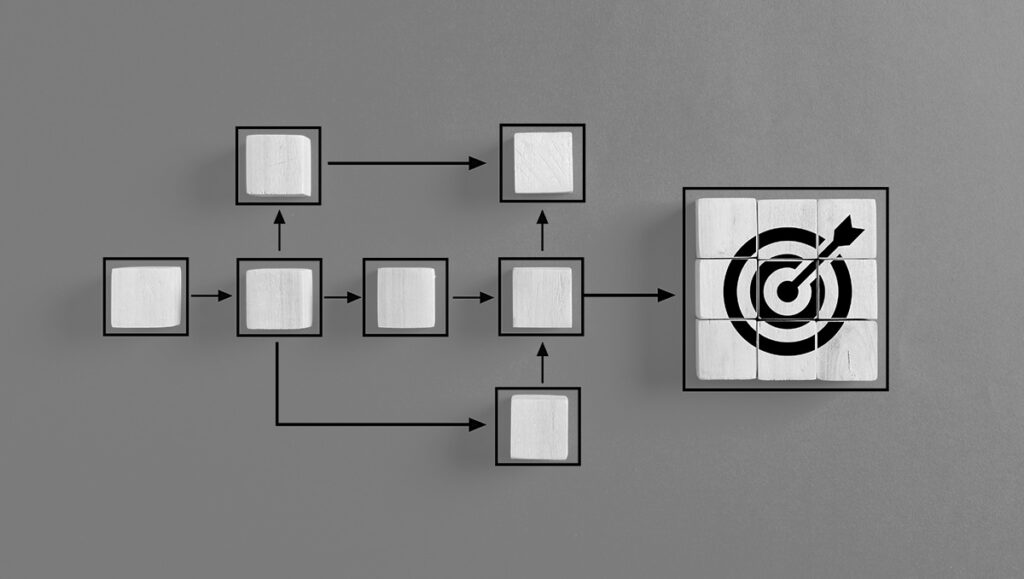
Native schedulers seem simple enough. They’re cheap, already installed with your platforms, and provide the basics—like backups, script execution, and simple time-based job scheduling. But after a while, the simplicity of Windows Task Scheduler, cron, SQL Agent, and other native schedulers reveals themselves to be quite complicated.
In a perfect world, jobs always run reliably at predictable times without dependencies, like upstream or downstream events. Resources are plentiful, errors are minimal, and jobs are easily self-contained. But the reality for most IT teams is a mix of operating systems, applications, and other platforms, with processes depending on all types of jobs and events throughout larger workflows. And as IT environments grow, it quickly becomes time to move beyond the basics.
Here are the top three ways to tell if your native scheduler is helping or hurting your team—and if it might be time for a comprehensive job scheduling solution.
1. Your Jobs are Stuck in Platform-Specific Silos
Native schedulers are built into their platform’s operating systems as a standard feature—Windows Task Scheduler for Windows, SQL Server Agent for SQL, and cron for LINUX/UNIX, for example. These job schedulers work great when running individual tasks, but when you need to execute and maintain separate jobs across separate platforms, it becomes quite challenging.
Doing so requires users to log onto each server to view or schedule each task. Going from scheduler to scheduler is not only time consuming, but error prone. And without cross-platform scheduling capabilities, your team is held back from creating a well-orchestrated IT environment. As your business expands, the addition of more platforms makes it crucial to adopt a long-term strategy for scheduling tasks in a hybrid environment.
With a cross-platform job scheduler, bring together jobs and batch processes across any platform under one, unified system. IT automation can be handled under a single solution to build enterprise-wide workflows—without the need for juggling multiple platforms.
The IT department at Shar Music struggled to bridge the gap between their Windows and UNIX systems and were spending countless hours manually running processes. They turned to enterprise job scheduling to run processes across both platforms, and they’re saving big on time, money, and eliminating errors. Read the Case Study >
2. Your Job Scheduling Capabilities are Limited
Feeling frustrated by a lack of features in your native scheduler? When jobs are limited to run at fixed intervals, it becomes a challenge to orchestrate complex jobs without spending time and resources on writing complicated scripts. Native schedulers lack the ability to create advanced and custom job schedules that incorporate triggers and dependencies. And they only provide time-based scheduling versus event-based scheduling.
Windows Task Scheduler, for example, works fine to execute a simple job that’s repeated on a predictable schedule. But if your scheduling needs become just a little bit more complicated, you’re left with few options. There’s no support for custom calendars for bank holidays or fiscal periods. And you can’t run jobs on specific dates outside the concept of a workday. And the limitations become even more pronounced when your requirements involve monitoring the success of dependent jobs. Even SQL Server Agent, which is considered the most robust of the native schedulers because of its job steps feature, can’t schedule a job based on more relative time terms.
A solution with event-based job scheduling enables you to trigger jobs and processes as part of an automated job scheduling workflow. Easily create a dependent job stream with the flexibility for how and when jobs are scheduled, and what triggers the next step. Your workflows can be based on the completion of a previous step, based on a time schedule, or even triggered by some external job or process. And all these tasks can run in a dependent sequential order, one after another without delay. Event-based job scheduling prevents the delays or gaps that may occur in your processes for a more reactive, optimized job schedule.
Crane Group ditched workarounds across multiple native schedulers for an event-based scheduler that met their needs for job dependency triggers, scheduling windows, application interdependencies, parameter handling, and comprehensive calendaring. Read the Case Study >
3. You Have Inefficient Options for Monitoring Jobs
It’s tough making decisions without adequate information. Efficiency is the name of the game with job scheduling, and native schedulers lack the monitoring capabilities necessary for optimizing your job schedule. With standard monitoring and reporting options, native schedulers make it difficult to dig into job statuses and require manual efforts to determine how to create the most efficient schedule.
A comprehensive job scheduling solution provides a single pane of glass where you can see job status, run times, and get a clear picture of what your schedule looks like today, later next week, or even in a month. You can even enable real-time alerting to troubleshoot issues faster. Send alerts through email or texts about job failures so you never have to spend hours or days cleaning up because a network error causes a job to fail.
Proper monitoring delivers a dynamic view of your entire IT environment. When you can easily see the relationships of jobs to their triggers and dependencies, as well as review job logs and audit trails, you gain deeper insights into how to run the most efficient environment possible.
TyMetrix used a third-party scheduling tool that made it difficulty to track down the root cause of failed jobs. They switched to an enterprise job scheduler, and have everything at their fingertips to save precious time on troubleshooting. Read the Case Study >
Benefits of Enterprise Job Scheduling
With these three big challenges of native schedulers in mind, take a closer look at three big benefits of an enterprise job scheduler:
- Centralized Environment
Bring your entire IT environment together to orchestrate cross-platform workflows. With a centralized console, build automated workflows that schedule jobs across the systems and applications that you rely on. - Flexible Scheduling
Event-based job scheduling allows you to run your workflows with triggers and dependencies based on the way you want to run your schedule—not how the tool dictates—even jobs with multiple conditions and schedules. - Comprehensive Monitoring
Track the status of every IT process running in your environment through a single pane of glass. Get alerts for instant troubleshooting, reports to analyze and audit jobs, and greater visibility into your workflows.
These benefits of an enterprise job scheduler come together to boost productivity, optimize resources, and run your jobs more reliably. All while eliminating the headaches of native schedulers.
Are Your Job Scheduling Tools Meeting Your Needs?
The Job Scheduling Checklist is a detailed list of evaluation criteria to determine if your native schedulers, proprietary automation tools, and homegrown scripts are helping—or hurting—your business.