Dependency: A Workload Automation Core Concept
False starts eat away at an enterprise schedule. So many cycles of computing, database querying, and VM provisioning are wasted because some file wasn’t available yet, or some variable wasn’t set. No matter how perfect your part of the process was executed, the output remains valueless. And, the time invested is a loss to your business.
The human brain constantly adds dependencies as it experiences new situations. For example, even if a traffic light is just about to turn green, experienced drivers understand that if there is a car stopped ahead of them, there are actually two dependencies that need to be satisfied.
- Light must turn green.
- Driver ahead must begin moving.
The second condition might not have been in memory initially, but after a few short panicked stops, the driver’s brain recognizes the importance of a dependency. The same logic applies to smart workload automation. You observe the obstacles, and then you use dependency to avoid them.
Run Jobs Right, Every Time
Adding one or more dependencies to a job ensures that it runs only when conditions are right. Did you just run a 1 hour BI job even though you’re missing sales data from 22 franchise locations? Did you generate 5,000 mortgage statements before calculating this month’s variable interest rate? Situations like these can have serious financial impact on a business, and they can send an IT Ops team into scramble mode to rerun jobs and repair data files.
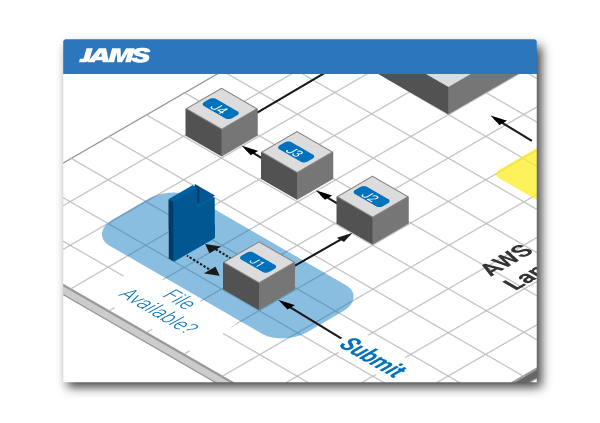
Applying dependencies, such as the presence of a file or the completion of another job, can keep you from losing that hour of lost productivity (or worse, the AWS funds your employer just spent on NOTHING).
7 Common Job Dependencies
Make your next job definition more reliable by adding one or more of the following dependencies:
- Presence of a File
- Absence of a File
- Availability of a File
- Completion of a Prerequisite Job
- Value of a Variable
- Minimum File Size
- Time Window